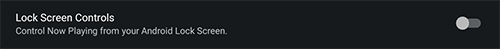
Activate Android lockscreen controls.
Remark : Starting with Android M Lock Screen controls are removed by Google and you need to use the Notification settings. But this settings is still needed to allow full screen background image when device is locked.
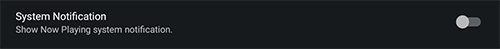
Display an Android notification when a media is playing on your Media Center.
Remark : Since this option needs to know your Media Center status even when Yatse is not running,
a service will check the status and battery usage may increase a little.
You may want to configure your host to Wifi only an set a correct Wifi SSID to limit this impact.
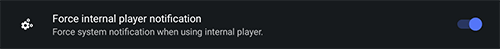
Display a notification when the internal player is playing something.
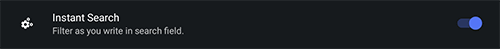
Filter lists as you type in the search fields.
You may want to disable this on very low end phones.
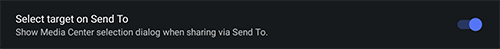
When using the Send To Media Center from another application, displays the list of your media centers to allow quick selection and avoid sending to the wrong one.
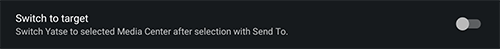
Automatically switch to the selected Media Center in Yatse.
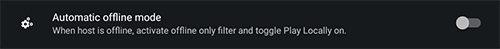
When your host is detected as offline, automatically switch Yatse to offline mode (Play locally on, filter media to show only the offline synced ones)
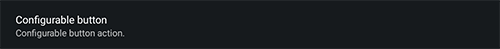
Choose the action of the configurable button of the widgets (See Using Yatse)
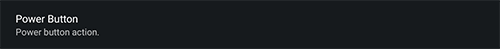
Define the action of the power button when used in direct action mode (See next settings)
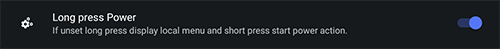
Define if the direct power action is activated with a long press or not.
If set long press will start the direct power action (See previous settings) and simple press will show internal menu.
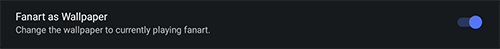
When a media is played and have a fanart defined it will be set as your Android wall paper.
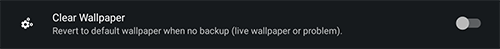
If there was a problem during wallpaper backup or you use a live wallpaper, on media end restore the default Android wallpaper.
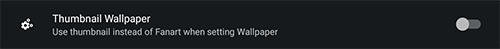
Use thumbnail and not fanart as wallpaper.
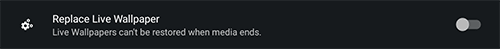
Live wallpaper cannot be backuped so will not be replaced unless you check this option.
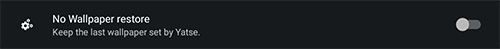
Do not restore old wallpaper on media end.
Allow you to keep your last media playing fanart until you play another one.