Yatse Natural Voice Commands
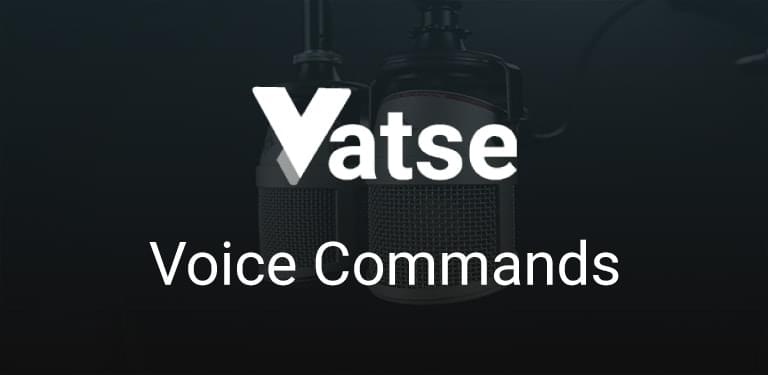
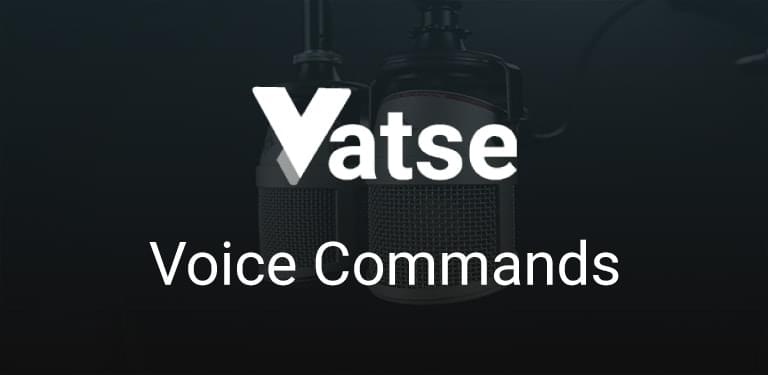
Yatse support natural voice commands for many languages.
For English and French by default it uses an AI powered engine that allows many new features. (Can be disabled in settings)
See below what the different engines allows.
Please note that the new engine can be extended to new languages with your help: See how to contribute new language.
Remark: The purpose of both engines is really to understand natural voice commands, the more natural sentences you use the better the result will be.
Voice commands can be started in a lot of way:
• In the application: Press the microphone icon in the left menu (near to Remote button)
• You can add a Voice Commands widgets to your home screen for direct action
• If you are using at least Jelly Bean you can set Voice Commands to replace the Google now shortcut (swipe up of the home virtual Android button).
• You can also use the api to start it from other apps (See Api - Use Yatse from other applications (Ex: Tasker))
• The commands can be integrated with Google Home and Amazon Alexa thanks to Auto Voice and Tasker
This new engine is also a lot more flexible, so do not hesitate to ask for new commands to be supported.
Remark: While the new engine is pretty smart, when using play XXX it's hard to guess the correct media type, when using watch or listen guessing is way easier and better. All commands support explicit media type so play the movie XXX is often prefered.
Those are only limited sample, many more variations and sentences does work, and the agent will learn new ones the more you use it. (If some sentences does not work and continue to not work after a few days, please contact support with details)
Control:
• Next, Next episode, song …
• Previous, Previous song, …
• Play, Resume
• Pause
• Stop, …
• WOL, Start Kodi, Start device
• skip 30 seconds
• fast forward to 1 hour and 10 minutes
• back 20 seconds
• rewind 10 minutes
• Next audio track
Database:
• Search for movie Avatar
• Search the artist Toto
• Synchronise all, Synchronise movies
• Scan video/audio library (Kodi)
• Clean video/audio library (Kodi)
Volume:
• Volume up, volume up by 30 percent
• Set the volume to 50
• Volume down, volume down to 10
• Mute, Silence, …
• Unmute, sound on, …
Subtitles:
• Subtitles on
• Disable subtitles
• Next subtitle
• Download subtitles
Movie:
• Play Avatar, Play the movie avatar
• Watch an horror movie, Watch a Comedy
• Play a random movie
• Resume last movie
• Resume Avatar
TvShows:
• Play the last Big Band Theory
• Play next Arrow
• Play episode 3 season 4 of arrow, …
• play an episode from Big Band Theory, …
• Resume last show, resume last episode, …
Music:
• Play music, play random song
• Play some Jazz
• Play the album Sweet Dreams
• Listen to Kassav'
• Play the song Love Me Like You Do
• Play music videos
• Play songs personal mix
• Play albums personal mix
• Play personal mix from years 2000
• …
Playlist:
• Listen to playlist best music
• Play the playlist favorites
PVR:
• watch BBC channel
• start channel 10
• next channel
• previous channel
Addon:
• Launch Youtube
• Start Netflix Addon
• play -> play
• pause -> pause
• stop / end / finish -> stop
• mute / unmute -> toggle mute
• next -> next
• previous -> previous
• forward / faster -> forward
• rewind / backward -> rewind
• wake on lan / start kodi / start computer -> Wake on Lan
You can start your sentences with "I want to" this will be ignored in the parsing.
Remark: Some commands have default action for example you can say "listen to Massive Attack" to play all songs from this artist.
But for artists that are not well known you may have better result by saying "listen to the artist Massive Attack" so that Google engine know you're talking about an artist and send back better proposals.
The command listed here are not exhaustive you may want to try others, check the samples for ideas.
• search [subcommand] [search words] -> Start global search on your terms with a filter on type if subcommand is (song / album / artist / movie / show / episode)
Samples: "search for the artist Massive Attack", "search a movie named Avatar", …
• sync (or synchronize) [subcommand] -> Start Yatse media synchronization of specific type (can also use database as type for a global sync)
Samples: "sync my movies", "I want to synchronize my episodes", "synchronize database", …
• watch [search words] -> Start a movie named search words (if multiple movies are found, start the global search to list them)
Samples: "I want to watch Avatar" , "watch Avatar"
• watch movie [search words] -> Start a movie named search words (if multiple movies are found, start the global search to list them)
Samples: "Watch the movie named Die Hard", "I want to watch the movie Avatar"
• watch random movie (or just watch movie) -> Start a random movie
Samples: "Watch a random movie", "I want to watch a movie"
• watch [next] [search words] -> Start the first unseen episode from show named search words
Samples: "Watch the next Dexter", "I want to watch the next episode of Battlestar Galactica"
• watch [latest last] [search words] -> Start the last episode from show named search words
Samples:"watch the latest episode of Battlestar Galactica", "watch the last Dexter"
• listen [song album genre artist] [search words] -> Start playing specific type search words, will show global search on multiple match
Samples: "Listen to Massive Attack" , "Listen to the album named Mezzanine", "I want to listen to the album Death Magnetic"
• listen [search words] [song album genre artist music] -> Start playing specific type search words with music as alias for genre for better detection. If no search words will play 50 random songs
Samples: "I want to listen to some Rock", "Listen rock music" , "Listen to Mezzanine album"
• listen random [music song track album genre artist] -> Will start a random play of selected type
Samples: "listen to a random artist", "listen some music", "I want to listen to a random genre", …