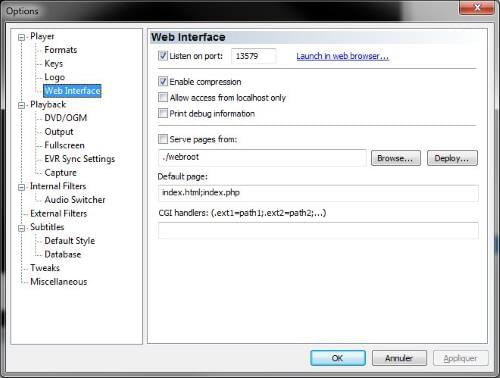How to configure Media Player Classic for Yatse


Some users may use MPC or MPC-HC as an external player for Kodi to have better control on filters and enhance the quality of videos.
Yatse fully support this configuration so you can still see what's playing and remote control the MPC part.
To achieve this you must activate the MPC-HC internal Web interface and use the default port of 13579.
In the View menu select Options

In the Web Interface check the box List on port and use the port 13579