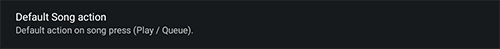
Choose what happens when you click on a song (Play / Queue / Queue Next)
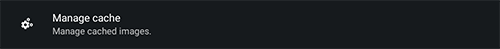
Manage your image cache (See below)
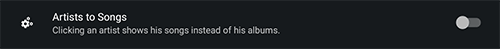
When clicking on an artist name display it's song list and not it's album one.
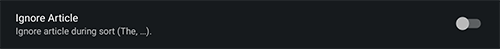
Ignore articles like (The, a , ...) during sorts.
Remark : You need to sync your database after changing this setting.
If you have sort titles in Kodi they will be used if you check this option and they will bypass this settings.

Display mpaa values instead of rating in listings.

When clicking on a TV show display all episodes instead of season listing.
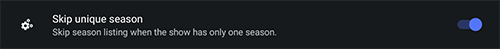
When a show only have one season directly go to episodes listing.
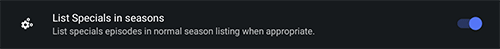
Some special episodes may have a normal season ordering. When this settings is on those episodes will be also displayed in their respective seaons.
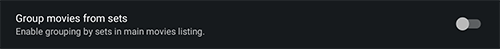
When movies are part of a set, group them under the set name in the main listing.

Do not show movies that are part of a set in the main listing.
You can still access them from the set part.
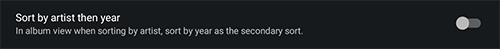
In album view when you sort by artist apply a second sort on Year instead of name.
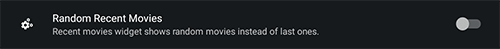
Modify the behavior of the Recent movie widget to now display random movies.
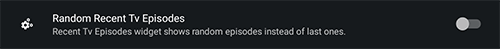
Modify the behavior of the Recent TV episode widget to now display random TV episodes.
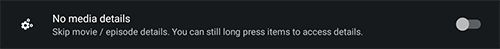
Play items on click in listing bypassing the detail screen.
You can still access the detail screen with a long press then info button.
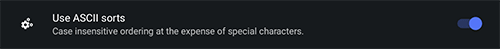
Due to some bugs on some Android and unicode, this option allow case insensitive sorting.
The side effect is that special characters will be sorted at the beginning or the end of lists.