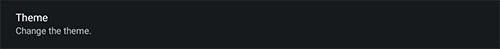
Change Yatse theme.
Currently 4 themes are available more to come in future.
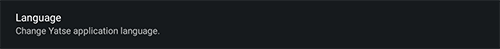
Change Yatse language, you can force Yatse to display it's text in a different language than the device it runs on.
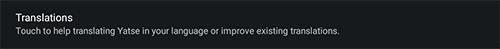
Press to open the translation site. You can add new language or help fixing errors in translations.
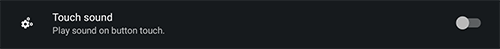
Play a sound on button touch.
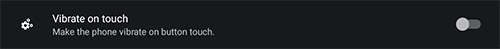
Make a small vibration on button touch.
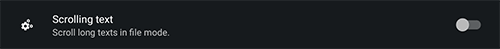
In file mode make text scrolling for easier reading.
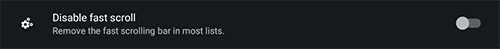
Remove the fast scrolling bar in most lists.
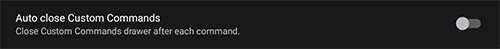
Close the Custom Commands panel after each Custom Command usage.
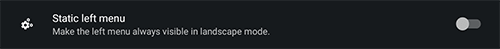
Make the left menu always visible in landscape.
This mode is only suitable for tablets as the remote screen will not fit on phones.
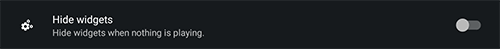
Hide the now playing widgets when nothing is playing.
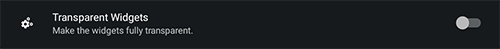
Removes the background of most of the widgets.
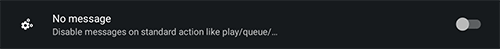
Disable standard messages like play / resume on media actions.
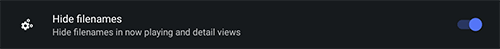
Hide the filenames in details and now playing views.
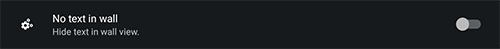
Hide the titles in Wall views.

Display elapsed and remaining times in Widgets and notifications.
Remark : Since this option refreshes widgets / notification often your battery usage will increase.
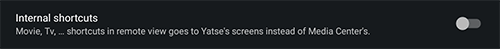
Top buttons in remote view are now tied to Yatse screens and not Media Center ones.

Clicking the TV icon in remote view will start PVR instead of TV Shows on your Media Center.
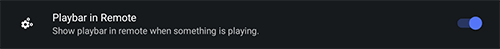
Display the play / stop / ... button bar in remote view when a media is playing.
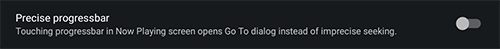
Disable progress bar in Now Playing and display a Go To dialog to precisely select the time to seek in the media.
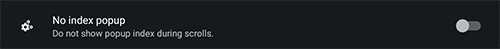
Hide the letter index in listings.
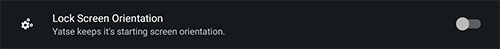
Lock Yatse orientation to the one it had on startup.
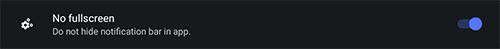
Disable Yatse fullscreen mode to allow status bar visibility.
Remark : On some phone may corrupt a little the remote layout.
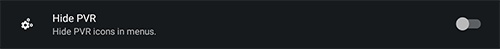
Hide PVR buttons.
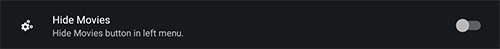
Hide Movie button in left menu.
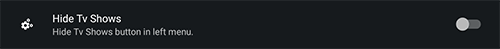
Hide Tv Show button in left menu.
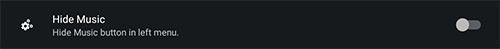
Hide music button in left menu.
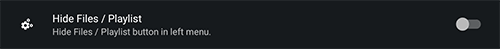
Hide Files / Playlist in left menu.
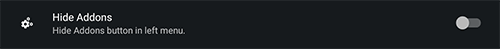
Hide addons button in left menu.
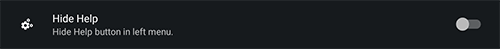
Hide Help menu in left menu.
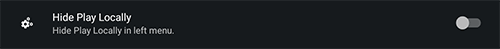
Hide play locally in left menu.
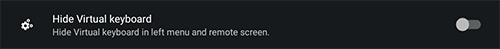
Hide virtual keyboard in all screens.
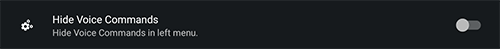
Hide the voice command button.
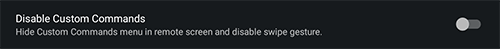
Disable all Custom Commands related menu / gestures.
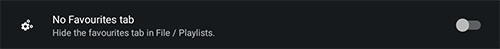
Hide the favourite tab in File / Playlists view.