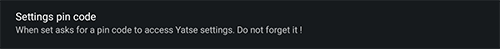
Add a pin code to limit access to Yatse settings.
No more fear of your kids breaking your configuration.
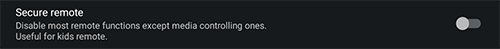
Activate this setting to disable most of the remoting commands from Yatse.
This is particularly useful for Kids remote.
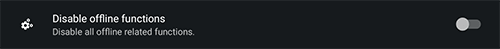
Disable all offline downloading functions in Yatse.
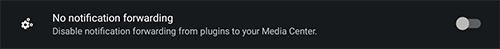
Deactivate notification forwarding to your Media Center from plugins.
This setting can also be quickly changed with the corresponding widget.
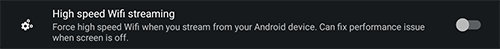
Force Wifi in high speed mode when streaming.
Correct some streaming issue on large file at the expense of more battery usage.
Can also fix some Android ROMs that stop wifi when screen off.

Force the usage of Mx Player as the local streaming player.
This settings is mandatory to update resume point and watched status after local streaming.
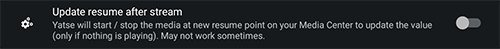
Update resume point after streaming.
Please note that before XBMC Gotham this requires the media to be started on your XBMC to update this value.
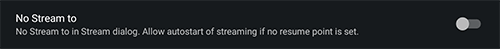
Disable the Stream to options in all streaming dialog.
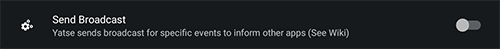
When activated Yatse will send Android broadcast intents (See Api).
This way other applications can react on change like media starting.
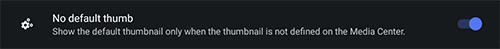
Hide default thumbs in listing if your Media Center announce to have one.
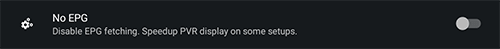
Disable EPG fetching. Useful when using old Kodi version or a very slow backend.
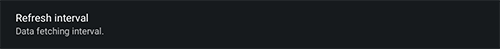
Define the poll interval for widgets and notifications, increase the value to decrease battery usage at the expense of lower refresh rate.

Change the cache directory emplacement.
You must manually move or delete the old directory content to free some space.
This is also the location of offline files.
If you move to sdcard you may want to use /Android/data/org.leetzone.android.yatsewidgetfree to avoid permissions issues
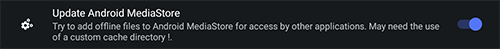
Add offline downloaded files to Android media store for usage from other applications.
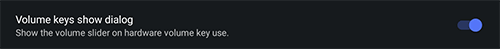
When activated display the volume dialog on hardware volume key presses.
Remark : If you use CEC and XBMC you may want to uncheck this as CEC only support up and down command.
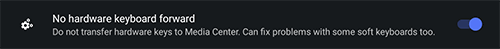
Do not forward hardware keys to your Media Center.
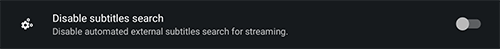
Do not search for subtitles on your Media Center before streaming. Can speedup the start.
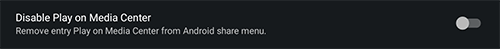
Disable the Android share menu : Play on Media Center

Disable the Android share menu : Queue on Media Center

Disable the Android share menu : Play on network media player
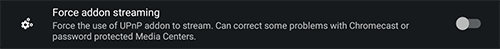
Kodi internal Webserver is not bug free.
Activate this settings to force usage of UPnP (even for Gotham) for streaming for increased stability.
But remember of UPnP limitations like being in the same network.
Can correct stream to Chromecast problems when streaming from Windows Kodi or password protected Kodi server.
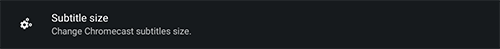
Change Chromecast subtitle size
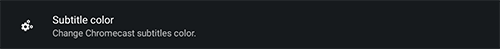
Change Chromecast subtitle color
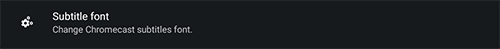
Change Chromecast subtitle font
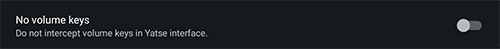
Do not intercept device hardware volume keys in Yatse.
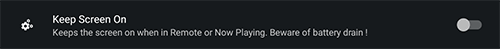
Keep the screen always on. Beware of the battery usage when using this option.
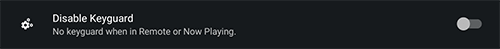
When in remote or now playing screen disable the keyguard when switching on the screen for faster remoting.
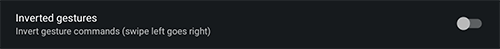
Invert the commands in gesture mode. Up send down commands ...
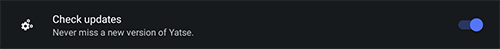
Allow Yatse to check for updates from time to time, never miss an important update.
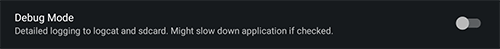
When you are facing problems or are asked by support, activate this option to generate logs.
Please disable this option when no more used for better Yatse experience.
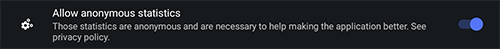
Allow Yatse to collect some anonymous statistics about your Yatse usage.
Those statistics are very important to us to know what to improve based on real user data and not our personal feelings.
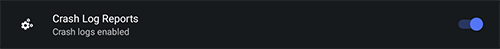
When activated and a crash occurs, crash data will be send to our support team.
Crash reports are important to us so we can correct bugs quickly.