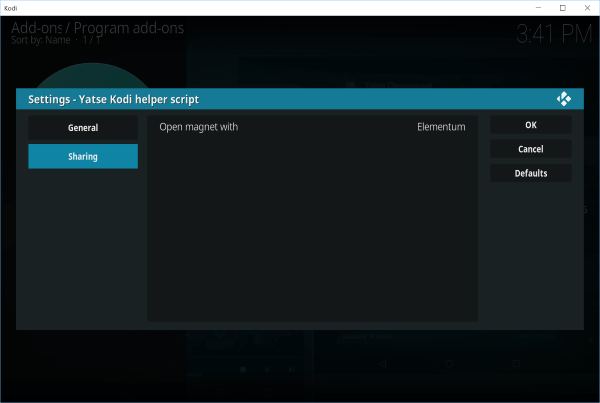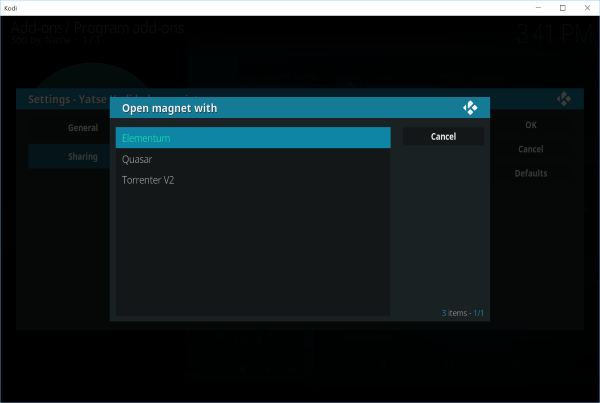How to install and configure Yatse Add-on for Kodi


You can install the Yatse Add-On inside Kodi to provide a better integration with Kodi and bypass some limitations and bugs.
Just follow the instructions (video or step by step) and Yatse will automatically use the Add-on if it's installed.
This whole procedure only takes 1 or 2 minutes and only have to be done once to enable many new features in Yatse like:
• Selection of the plugin to play magnet links shared from Yatse
• Playback from a very large list of links shared from Yatse
• Support metadata handling, no more ?play entries in your playlist when queuing Youtube videos.
• Many new things in the future like playlist managements
Note: The repository and the Add-ons are open source and available on Github
From the home screen of Kodi select Settings
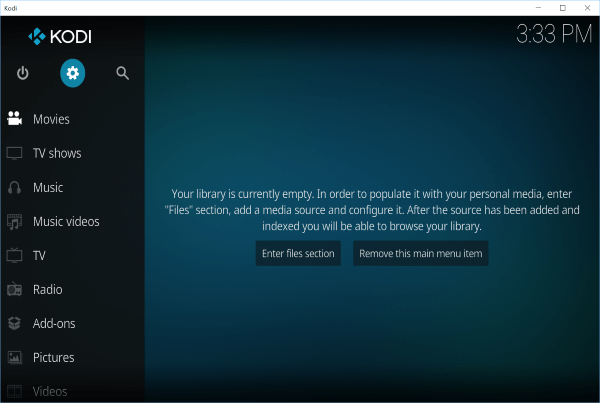
Go to System settings
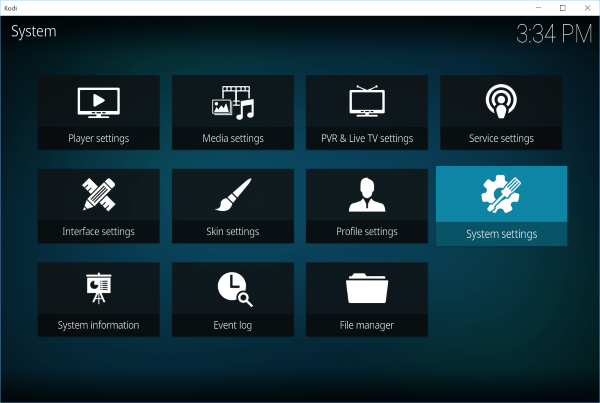
Go to Add-ons and enable Unknown sources
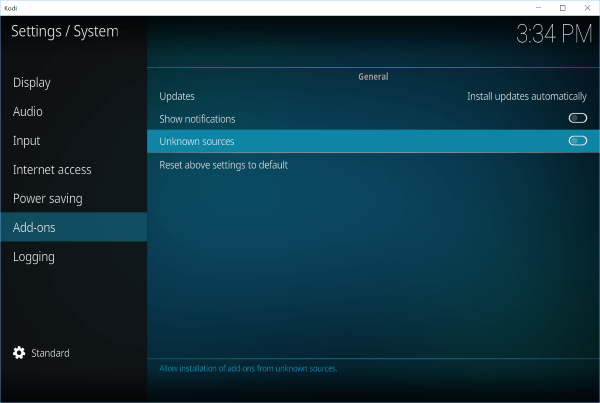
Accept the warning.
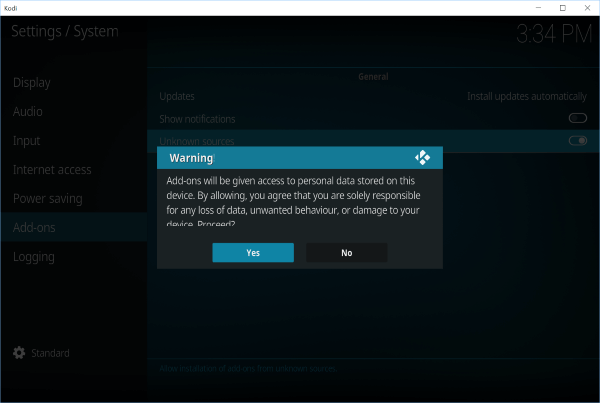
From the home screen of Kodi select Settings
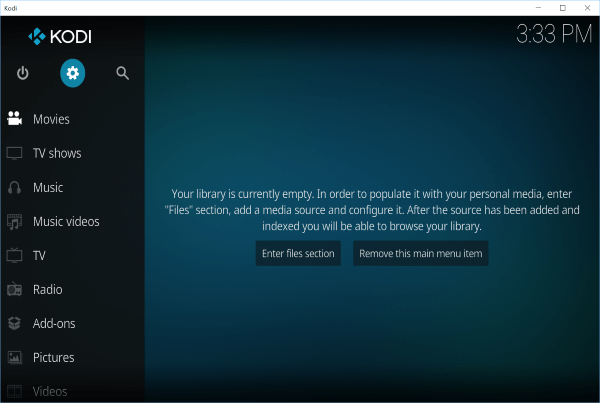
Go to File Manager
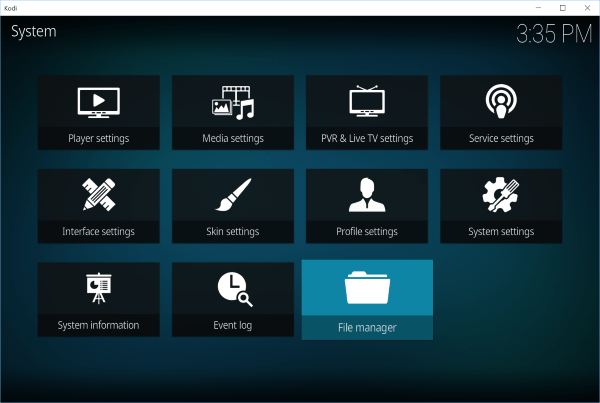
Choose add source
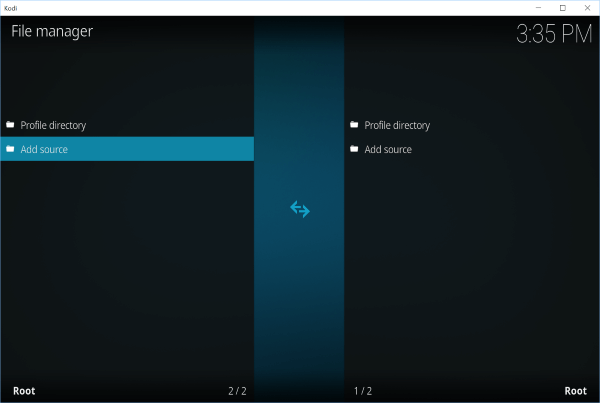
Click None
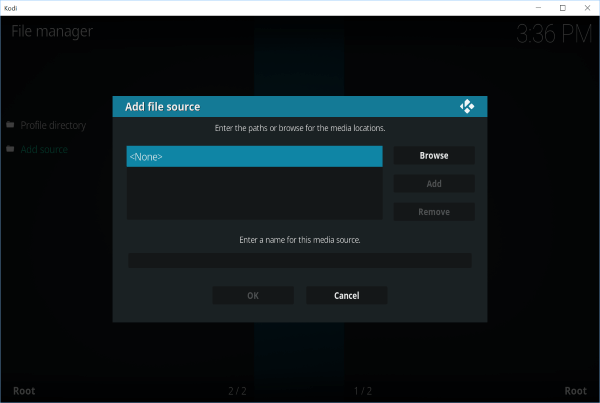
Enter the path: https://yatse.tv/repo/ and press OK
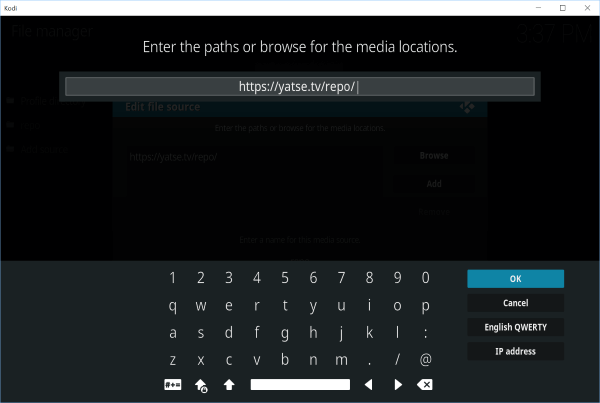
Press OK
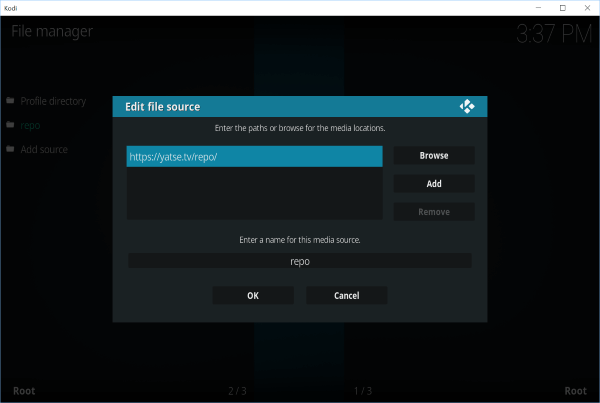
From main Kodi menu select Add-Ons
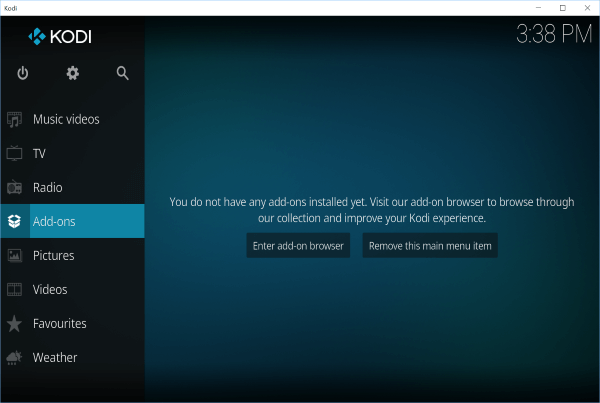
Select Add-On Manager at the top
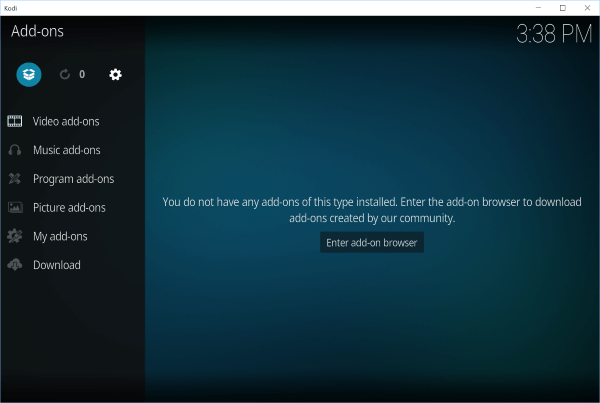
Select install from Zip file
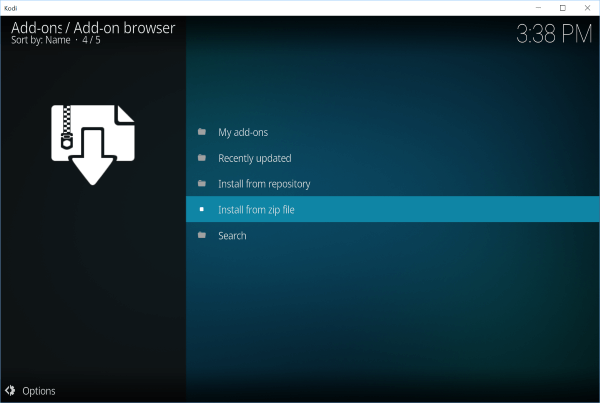
Select the repo source we just added
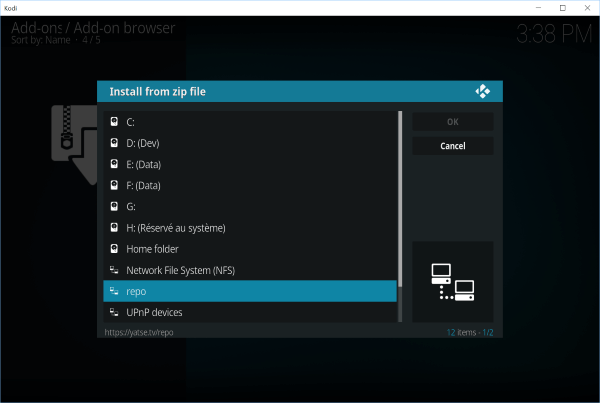
Select the Yatse repository zip and press Ok
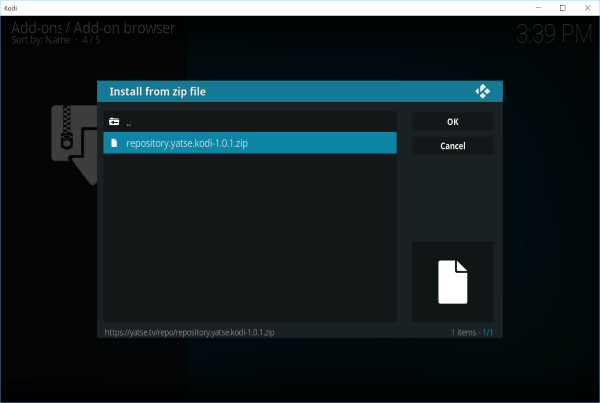
Wait for the message confirming the installation of the Add-On
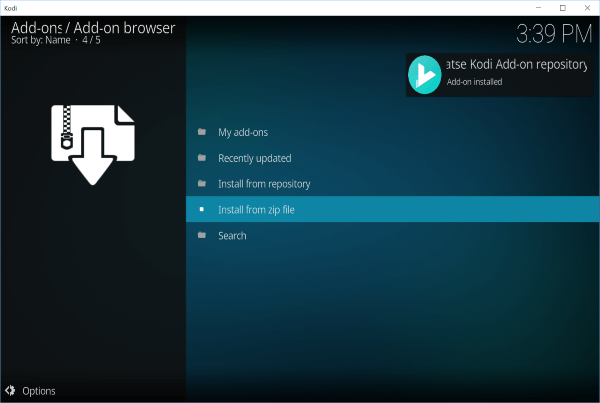
From the Add-On manager page select Install from repository
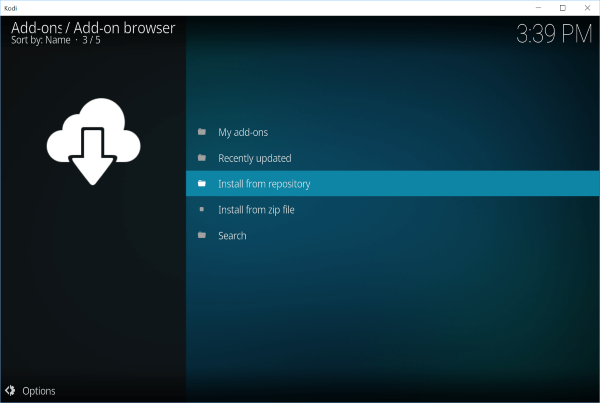
Select the Yatse Kodi Add-On repository
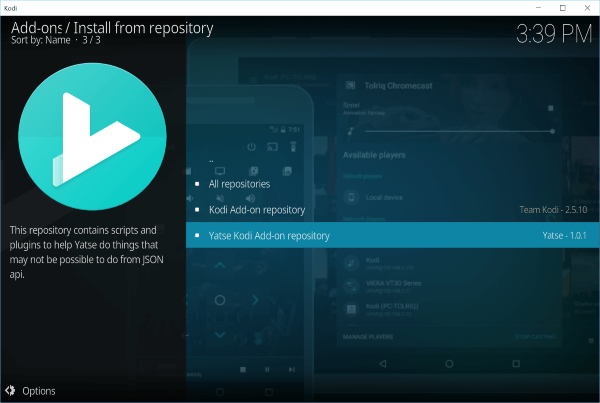
Select Program add-ons
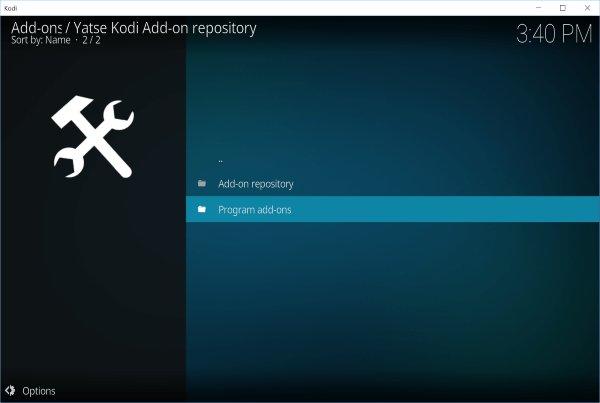
Select Yatse Kodi helper script
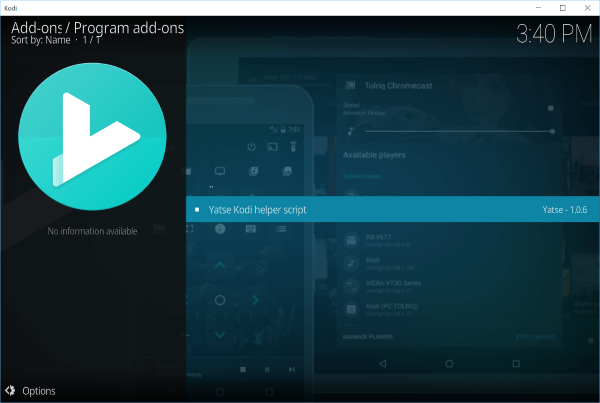
Select Install
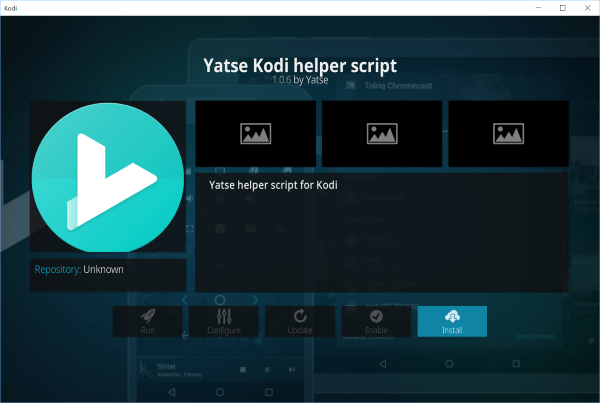
Wait for the confirmation of the installation
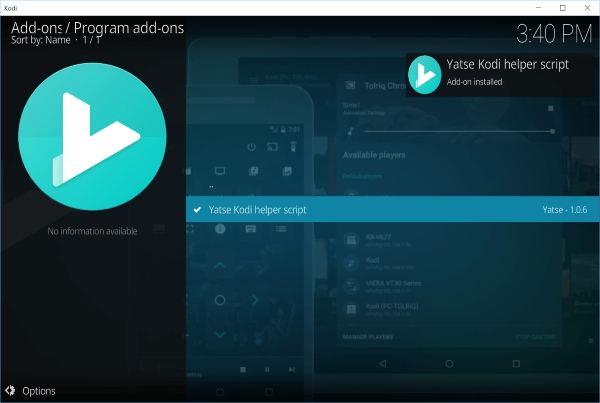
To configure the Add-On press C or right click with your mouse then select Settings
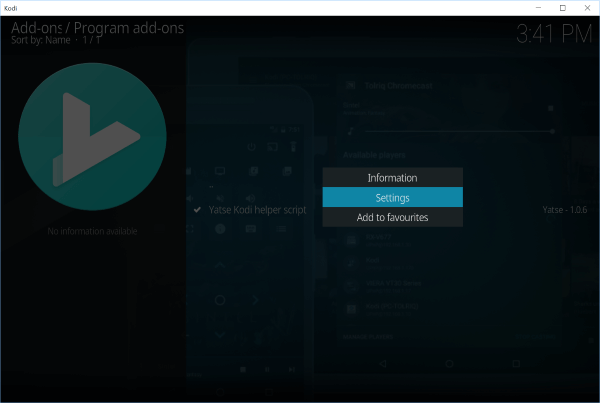
If you need to open an issue with this plugin please activate logging first.
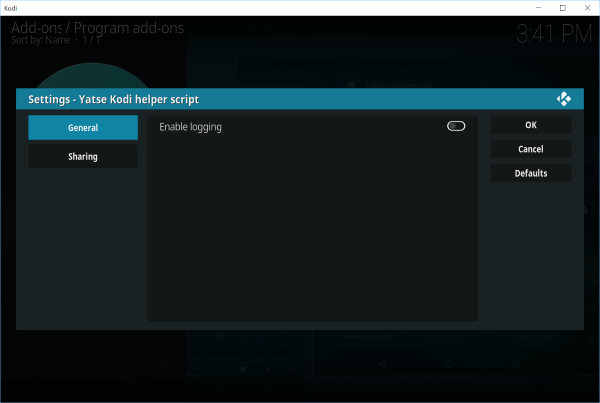
The sharing part allows your to choose the Add-On to use to open magnet links sent from Yatse