Android call event API is synchronous, meaning calls would be delayed if Yatse takes times to query your Kodi status before doing action. (Even more if Kodi is off).
This means that the plugin can only send command on event, and if you configure resume on hang-up then your media will resume even if they were paused manually before.
If this happens often you should use the do nothing option.
This is an Android bug in some roms. (Mostly older Samsung)
Please see the following links for more details :
Audio/Video receiver plugins are associated with Media Center host.
To select and configure plugins all you need to do is edit your host configuration and go to the advanced tab. (See Configuring Yatse for details)
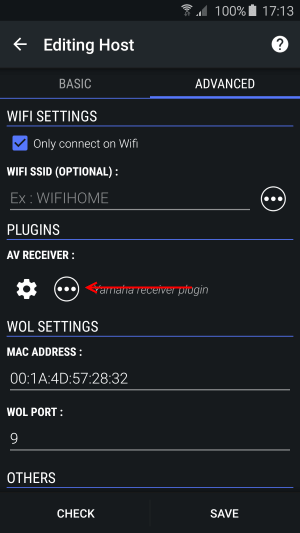
Click on the 3 dots button to select the Plugin.
If you already have a plugin selected you can directly click the configure button
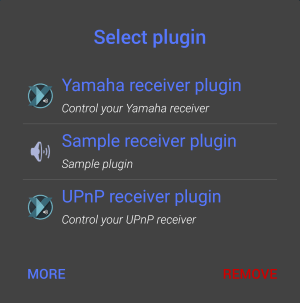
Choose the plugin from the list.
If no plugin is available or your receiver brand is not listed, then press the more button to download some.
Please note that not all receivers are available but the API is open source and documented on: Github so anyone can build new plugins.
You should check this website and Social Networks for announcement when new plugins are made available.
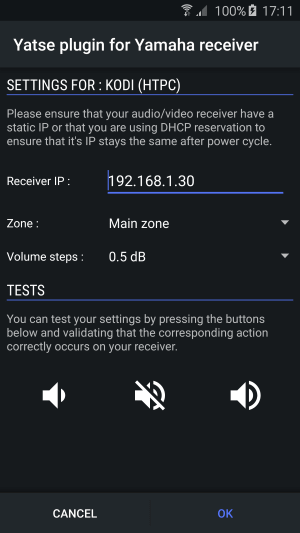
Upon selection, the plugin specific dialog will be shown to configure it.
The API to create Audio/Video receiver plugins is open source and documented on Github:
https://github.com/Tolriq/yatse-avreceiverplugin-api
If you need help or have any questions please use the forum (Yatse community) so it can benefit all others users.
The API to create Custom Commands plugins is open source and documented on Github:
https://github.com/Tolriq/yatse-customcommandsplugin-api
If you need help or have any questions please use the forum (Yatse community) so it can benefit all others users.
If you still have problems or do not understand this FAQ then please contact support with details and Debug logs.